Transform ChatGPT Into Your Personal Copywriting Genius
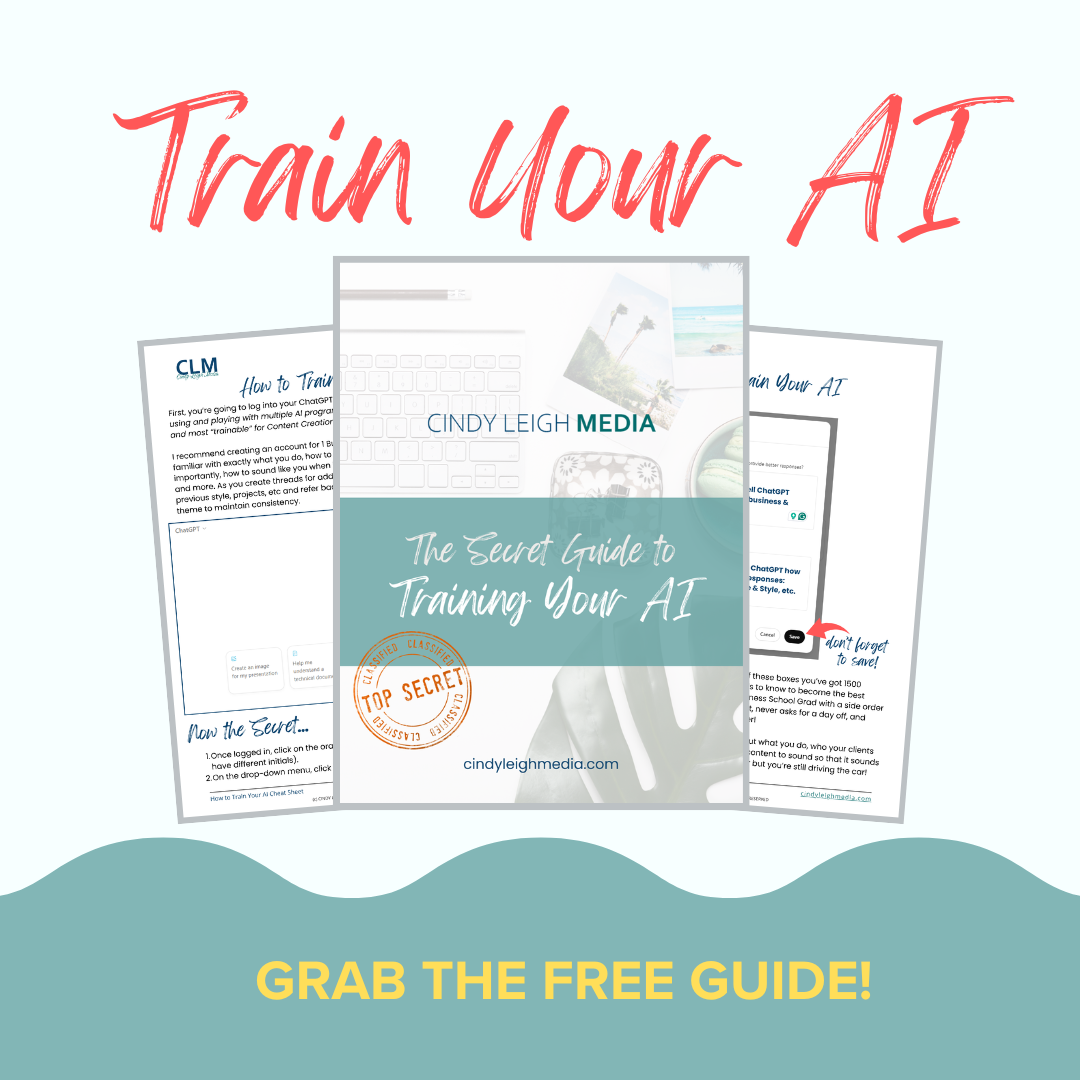
Introducing “How to Train ChatGPT to Work as Your Kick-Ass Executive Assistant”, the ultimate step-by-step guide to:
- Customize ChatGPT to master your brand voice
- Generate high-converting content effortlessly
- Get help with email campaigns, blog posts, social media, and more — like you have your own personal content wizard!
This Quick Guide walks you through exactly how to train ChatGPT to understand you, your business, and your voice so you can get professional-level copy anytime you need it.
Whether you’re a small business owner, entrepreneur, or digital marketing pro, this is the key to saving time, scaling your content creation, and looking like a pro every time.
Watch Your Inbox for Your Free Download
Don’t Miss Out on Future Emails!
To make sure you don’t miss any of the juicy tips, tricks, and resources I’ll be sending your way, be sure to check your spam, junk mail, or (if you’re a Gmail user) your Promotions tab.
Here’s how to make sure my emails land in your inbox where they belong:
📧 Gmail Users:
- Open your Gmail inbox and head to the Promotions tab.
- Find one of my emails and drag it to the Primary tab.
- A message will pop up—click “Yes” to confirm you want all my emails in your Primary inbox!
📧 For All Other Email Providers:
- Check your spam or junk mail folder.
- Find my email, open it, and mark it as “Not Spam” or “Not Junk.”
- Add my email address to your contact list or address book for extra assurance.